pythonFVSolidMechanics
Python Finite Volume Solid Mechanics
Host website for finite volume solid mechanics eductional framework by Scott Levie.
This learning framework is a set of Jupyter notebooks that provide an guide for building a Finite Volume Solid Mechanics solver while giving an in-depth explanation of the theory used through-out.
Characteristics of the Solver
- Linear elastic solids
- Segregated solution algorithm
- Structured mesh for rectangular geometry
- Fixed displacement or traction boundary conditions
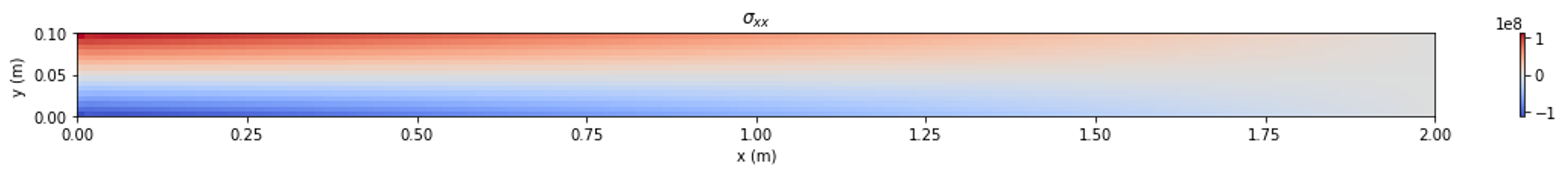
Where to start?
View Notebooks
To only view the notebooks use the following links to the desired notebooks. Then use the navigation arrows to move from notebook to notebook.
List of notebooks:
- Notebook 1: Defining Mesh
- Notebook 2: Derivation & Discretisation
- Notebook 3: Internal Cells
- Notebook 4: Fixed Displacement BCs
- Notebook 5: Fixed Traction BCs
- Notebook 6: Solution Algorithm
- Notebook 7: Time Loop
- Notebook 8: Post-Processing
Run Notebooks Online
If you want to be able to code along or alter the notebooks try using the binder link below. This creates an online Jupyter notebook environment:
This may take a few minutes to load. Once loaded:
- Use
ctrl+shift+fto open the file browser. Or select the </img> icon in the top left corner.
</img> icon in the top left corner. - Open the
dependincies.ipynbnotebook and run the first cell by selecting the run cell icon </img>. This loads the necessary packages within the environment.
</img>. This loads the necessary packages within the environment. - Begin with notebook 1:
_01_Defining_Mesh.ipynband continue through to notebook 8.
Run Notebooks Locally
Alternatively, you can clone this repository from the Github repo.
- Ensure you have python3 installed
- Install Jupyter:
pip install jupyterlab
- Clone the Github repo:
git clone https://github.com/scottlevie97/pythonFVSolidMechanics.git
- Navigate to
pythonFVSolidMechanics/lesson_notebooks - Open and run
dependencies.ipynb
Acknowledgements
Financial support is gratefully acknowledged from the Irish Research Council through the Laureate programme, grant number IRCLA/2017/45
Additionally, the authors want to acknowledge project affiliates, Bekaert, through the Bekaert University Technology Centre (UTC) at UCD (www.ucd.ie/bekaert), and I-Form, funded by Science Foundation Ireland (SFI) Grant Number 16/RC/3872, co-funded under European Regional Development Fund and by I-Form industry partners.


